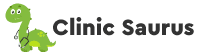The right clinic management software can fulfill the needs of small practices as well as large organizations. Software solutions today have the ability to automate access to the medical history, patient’s records, online appointment scheduling, and simplify inventory control and in some cases billing. It is quite common for software to use electronic medical records stored in-house or an online website. From time to time, a provider may need to retain the services of transcription from a paper record. It is important to choose software that can process various forms of medical records. This can save a lot of time and money in result from outsourcing to an EMR service. In the future, EMR will be standard and simply records will be externalized to be processed by various pieces of software. This being the case, it is important for the clinic to keep data in a format that can be processed by software for a later time, despite having a record scanning service.
Implementing clinic management software is very complex, due to the endless process of selection, implementation, and decision to purchasing a software. It is important to know the benefits of using clinic management software and to get an insight into some of the key features to look for in clinic management software. Understanding these concepts will save a lot of time for the healthcare providers and may provide a glimpse of what to expect in the future. Those who are considering purchasing the software, this section can provide a slight preview of what is to come.
Benefits of Using Clinic Management Software
Some of the many benefits that clinic management software can offer to a practice include: – More time for the primary focus on providing quality patient care – an electronic file system can save a tremendous amount of practitioners’ time. – Greater cost efficiency for the practice – there are many ways in which a computer system can save a practice money in the long run. – Eliminating human error – there are fewer risks involved with medical errors when using an electronic file system. – Better access to medical/clinical research information – the internet allows integration of medical research information which is essential in clinical diagnosis and treatments. – Better security for patient records – the Australian government is currently in the process of introducing a new system of identifying patients which will be greatly enhanced by the use of clinic management software.
Many practices are now enjoying the great wealth of benefits that come from switching from paper-based records to using computer systems to manage their patients’ medical records. Clinic management software allows a practice to more effectively and efficiently manage their medical clinic in a number of ways.
Key Features to Look for in Clinic Management Software
An effective clinic management system should have the ability to automate as many of the tasks outlined above as possible. This can best be achieved by purchasing a system that includes a high level of functionality as standard, and is fully customizable to your clinic’s specific needs. An effective system will manage appointments, storing and recalling patients’ personal information, and any previous treatments. It will produce recall lists for patients requiring follow-up or review, to improve continuity of care for patients and maximize revenue. It should facilitate quick and easy entry and retrieval of information. To do this in a paperless environment, the system must be well supported by fast networked computers. Automated letters and SMS reminders are a useful tool to reduce non-attendance rates. These are best done by using predefined rules which select patients under specific criteria, rather than being sent to specific patients selected by the user. Clinicians must have the ability to view these letters before they are sent. These are only a few examples of the vastly increasing range of functionality possible, and essential for a clinic to maintain a competitive edge in healthcare provision (NHS Connecting for Health, 2008). A well-known problem with clinic management systems is the vast difference between advertised functionality and the actual delivered product. Therefore, it is essential to view a demonstration of the software in a live environment, and to contact existing users of the system. A personal recommendation to a similar type of practice is a good indication that the system will be suitable.
Choosing the Right Clinic Management Software
It is important to be very selective about what clinic management system you opt for. This will make training easier, improve functionality in the practices and may also raise the number of patients that can be managed. A poor system can be a hindrance to clinic efficiency and can be very frustrating to users. This can lead to resistance in software changes and a failure to adopt an E-health system. To start, it is important to list the clinical and administrative functions that are required. A simple way is to then categorize these as essential or ‘nice to have’. This can save a lot of time when researching what each software package offers. Similarly, the committee can rate the relative importance of each function which can give a further concise comparison as to whether the system can fulfill predefined needs. In order to evaluate medical software, a useful resource can be the product comparison databases on the internet. Probably the most widely recognized of these is HiRMs healthcare software comparison database. This can give a good overview of what functions are available in certain software packages as well as showing how individual products compare to the competition. It is important not to be wowed by software functions that are not necessary. Software demonstrations are good way to see the software in action but they can be time consuming and a sales representative can be very persistent. Having a predetermined checklist can be a much quicker way to get the information required without getting side tracked.
Evaluating Your Clinic’s Needs
It is well known that involving users in the selection, design, and implementation of a system results in a better outcome and greater user satisfaction. A bottom-up approach involving administration and management staff in decision making is preferable to a directive from ‘those above’ to find a system to fit specified requirements. This is often the case in larger practices where management makes decisions without understanding the needs of the end users, resulting in systems that don’t meet their needs and aren’t utilized effectively. Spend time consulting with staff and consider constructing lists of essential and desirable features or conducting a survey to ascertain the needs of each user group. The needs of different users may vary; for example, reception staff may want a system to manage appointments and billing while clinicians are more concerned with access to clinical data and generating reports. Prioritize the needs of each group and identify a system that best meets the most important requirements. A common mistake is trying to find a system that will do everything and ending up with a complex, costly system that does nothing well.
The first step in choosing a clinic management software package is evaluating your clinic’s needs. Although all medical practices are unique, smaller practices have fewer resources to expend on a system and fewer personnel to run it. Often a simple system using off-the-shelf software or a manual system is all that is required. In more complex environments, you may want to consider a comprehensive custom-built system. Evaluate what resources you have been using, and what the results have been. If you have had a satisfactory system in place, it is important to analyze why a new system is being considered. Often the perceived benefits of computerization, i.e. greater accessibility of data, reduced storage requirements, remote access to data, and automatic backups, are not realized, leading to dissatisfaction with current systems. Conversely, if your current system is insufficient or is causing frustration among staff, identify the areas which are lacking and what is required to improve the situation.
Researching Available Options
Points to consider in research An absolutely necessary step to complete before selecting a new CMMS is to research and fully understand the available options. There are many CMMS products now available, and each is designed with different intentions and for different operational settings. The CMMS market now includes products designed specifically for large-scale organizations or certain industries and products that are aimed at streamlining the operations of small to medium-sized organizations. Therefore, it is essential to conduct thorough research to ensure that you select a product that will best meet the needs of your clinic. Many healthcare organizations that have implemented a CMMS have expressed that they wish they had dedicated more time to researching available products prior to making a selection. Remaining fully informed regarding what is available is the best way to be sure you are making the most suitable choice for your clinic. Researching available options can sometimes be a difficult task for those with little prior knowledge of the CMMS industry. One convenient way to begin researching products is to utilize the internet and access CMMS vendors’ websites to read about specific product offerings. Make a list of candidate products and compare their features, functions, and capability to determine which products appear to best suit your clinic’s needs. Another means of researching available products is to seek advice from other healthcare organizations. Ask colleagues from other organizations if they have experience with CMMS and what products they have used. Client references can be very valuable, so try to learn from the experiences of others. It would also be beneficial to search for any articles written about CMMS use in healthcare that may provide advice on product selection. A good understanding of the available products and the issues that some products have addressed will give a better idea of what to expect from CMMS and what product will best suit your needs.
Comparing Pricing and Support Options
After narrowing down your list of clinic management software to the applications that best suit your clinic’s practice style, the next step is to compare pricing and support options. Using a spreadsheet can be a very useful tool to organize the information. The most effective way to collect the information is to contact someone at the software companies via phone or email. People often find it easier, however less effective, to gather the information from the company’s website. Telephone contact can also be a useful way to assess the type of support you can expect from a company. Consider if the company provides free updates, has a help-line, as well as the general helpfulness of the contacts at the company. Having support from the software company is invaluable: it is the primary resource to remedy any problems that you encounter with the software, as well as to adapt the software to the changing needs of your clinic. Time spent on the phone with the support line can have implications regarding opportunity cost. Most clinic management software companies charge a similar price for a license, typically levied as a monthly fee or a lump sum with free updates. The decision to purchase a license instead of a subscription may depend on the software’s suitability to your expected duration to use it. Always ensure that the terms and conditions of the pricing are understood before making a commitment, you do not want to be caught in a bad financial situation due to a misunderstanding.
Implementing and Integrating Clinic Management Software
Successful implementation and integration of clinic management software is crucial for the overall success of the software. The implementation process is complex and challenging, but it can be broken down into several key components. It is important to plan the process thoroughly, consider the demands of training, and pitfalls in incorporating the new software with existing systems. There are continuous and overlapping aspects to the implementation process, so it is important to consider that the planning process will be iterative in nature. Therefore, it is imperative to seek continuous input from staff members throughout the process. Also, frequent communication with the vendors and drawing a realistic timeframe are important keys to success. Another critical component is setting and managing realistic expectations. The person in charge of implementing the software should work closely with higher management to demonstrate software value and outline expected results. This will enable the organization to measure whether the implementation is successful. Ongoing staff support will ensure that they develop confidence. Confidence is built through immediate and personal support until they can use the product effectively on their own. Regular checks of user attitude and support will ensure any problems are dealt with quickly. Establishing a sense of urgency (Kotter, 1995) is also important when making a change to ensure it doesn’t take too long. Too long a timeframe can lead to the old system still being used in fallback situations, or staff not committing to change. This can be reinforced through regular meetings on how the implementation is tracking. A project team can facilitate all these aspects in a coordinated and controlled manner.
Planning the Implementation Process
Allocate an internal resource to keep track of all decisions and custom configurations. Logging and planning every detail of the new system before it is actually configured is the key to success. Don’t try to make too many decisions at once in a committee meeting. Often times, decisions are made without considering all the options available, and there may be a need to revise settings after they have been tested. The decisions made need to be well-documented and will serve as a reference for all future decisions regarding system functionality. Any changes or decisions made after the initial planning will need to be properly reviewed to avoid discrepancies and future decisions of the software, which may lead to configuration deficiencies.
Details of the timeline will not be discussed in this paper, as every organization is different. However, a suggested timeline for a full implementation process for a typical clinic can range from 3 months to a year. Substantially more time should be afforded for a larger organization. The project timeline will serve as a means to keep the implementation process scheduled and to ensure that it won’t overwhelm the staff by overloading them with changes to their work environment.
Initial planning is crucial to the success of the implementation process. Even though it might seem like a tiresome step that can be easily bypassed, a common misconception is that planning can be substituted with ad hoc. It is true that sometimes you can get away with ad hoc, but this typically involves high risk and is definitely not the path you want to take when implementing something that is critical to the operation of a medical clinic. Ensure that the project has a project timeline and steering committee. The steering committee should be made up of a few key individuals from the various roles in the organization that is representative of the end users of the system. They will be the ones using the system when implementation is complete, and decisions made at the committee will greatly impact the system when it comes to fulfilling the needs of the organization.
Training Staff and Ensuring User Adoption
Importance of properly training staff at clinics or hospitals to best utilize their clinic management system cannot be overlooked. An all too common scenario involves the acquiring of a new software system, and for the staff to not receive adequate training on it. In this scenario often the software is underutilized. In some cases, it is not utilized at all, the staff reverting back to the old methods of paper schedules and records. To avoid this predicament, management must be prepared to allocate time and resources into properly training their staff. This often is a first step in ensuring user adoption. Staff buy-in is often key to the success or failure of a given software system. It’s important for staff to feel comfortable and confident with the new system. It may be helpful during the training period to designate a given “super user” for the software. This person is someone who picks up on software systems rather quickly and can assist the rest of the staff. Often this can prevent a scenario in which staff members become frustrated with the software and give up on it. From here, it is simply a matter of continual use of the new system. The more a system is used, the more comfortable and proficient staff will become with it.
Integrating with Existing Systems and Workflows
The last phase is perhaps the most difficult: discontinuation of old habits. In the short term, dual entry of some data in both paper and electronic form may seem to improve continuity of care between visits, but it will only impede progress in converting fully to the new system. As use of the new system becomes more refined, it should be easier to meet the point where old records are no longer needed. When this occurs, a clinic will find that it has finally escaped the cost and hassle of managing paper records.
Perhaps one of the most important aspects of implementation and workflow integration is change management. For the first few weeks, it may be wise to have super-users available to provide at-the-elbow support for staff members in both learning to use the new system and rethinking the clinic’s workflow. It is important to continually assess progress in using the new system and address any issues that arise as quickly as possible. Staff members should be encouraged to provide feedback regarding the functionality of the new system and how it could be better configured to suit the clinic’s workflow. Both positive feedback and constructive criticism should be directed to the vendor. By identifying and addressing areas of user dissatisfaction as necessary, a clinic may improve the long-term usability of the system.
Once a medical clinic has learned how to select the right software for managing practice management and EMR, the clinic will need to begin implementing these tools in ways that will optimize efficiency and minimize negative effects on practice productivity. One common mistake occurs when clinics attempt to force their existing workflows into a new system. Static workflow automation is among the worst ways to implement EMR. The implementation process should focus on changing staff dynamics and practice behavior to take advantage of the new tools the technology offers. This may mean at least a temporary reduction in patient load while the staff learns to use the new tools effectively.
Maximizing Efficiency and Effectiveness
Automation of billing and insurance claims processing can greatly decrease the administrative work required to manage a clinic, thereby freeing up more time to be spent on patient care. ACC and insurance claims make up a significant portion of New Zealand clinic revenue, yet the time and administrative burden required to manage these claims leads to some clinics not claiming everything they are entitled to. A computer-based system to manage these claims and track whether or not they have been paid can help to ensure that clinics receive all the revenue they are entitled to. A well-organized system for managing patient billing and tracking their payment is also important in ensuring clinic revenue.
Appointment scheduling and patient registration are the first points of contact between patient and clinic, and are crucial to the relationship between the two. Long waiting times for appointments can lead to patient dissatisfaction, yet some clinics intentionally overbook patients to ensure that they always have a full waiting room in case of cancellations. Implementing an effective scheduling system can help to avoid this without leaving empty slots should appointments be missed or cancelled. A system with visual cues to identify when appointments are scheduled and a method to automatically remind patients of their appointment a day or two beforehand can greatly reduce the number of no-shows and cancellations.
The efficient and effective management of a medical clinic is of paramount importance to not only the clinic’s success, but also to the health and well-being of its patients. Inefficient clinics with long waiting times for appointments and test results can lead to frustration and dissatisfaction for both staff and patients. Poor management can also result in clinics failing to bill for all the work they do, and in some cases being unable to pay staff. Having identified the key issues, consider the following best practices to maximize the efficiency and effectiveness of the clinic.
Streamlining Appointment Scheduling and Patient Registration
Patients using these systems can view a doctor’s up-to-date schedule and actually book their appointment on the web. Automated email or text message reminders can greatly reduce the incidence of missed appointments. This online model also facilitates a better triage process; if a patient has acute or urgent symptoms, they can be quickly directed to a physician with available time. If the patient’s condition is more suited for a specific physician, they can be advised to schedule an appointment on a future date. Time saved by not having to take and reschedule phone calls can now be allocated to patients requiring urgent care. The example of this approach improving efficiency has been demonstrated in a study comparing telephone and internet-based scheduling in a university health clinic. Average call duration was 7.5 minutes for the telephone group and 2.5 minutes for the internet group. Scheduling the appointment took an average of 3.5 days for the telephone group as compared to the internet group, which was done immediately. Finally there was a 5% no-show rate for the telephone group in comparison to the internet group which had no missed appointments. A complex patient scheduling algorithm strategizing the best visitation time for follow-up patients can further maximize efficiency advantages such as reducing congestion in the waiting room.
The most critical function of any outpatient clinic involves appointment scheduling and registration. The ability to match a patient’s needs in making an appointment and a doctor’s desired schedule is a difficult task. Historical models such as pen and paper systems or simple computer databases are passive tools. They require the patient to call during clinic office hours, necessitating a large volume of telephone traffic. A single missed call can often lead to playing “phone tag” for days. The advent of internet-based doctor and patient schedules provides a much more effective and efficient approach.
Automating Billing and Insurance Claims Processing
Automating billing management is critical to efficient clinic operation and can greatly assist in facilitating insurance claims processing. The ability to itemize patient billing and track receivables can help expedite the revenue cycle and translate into increased cash flow. Modern medical clinic management software will provide handlers for both patient billing and insurance claims and will feature automation in the translation of charge information into insurance claims. This automation, if properly executed, relieves the user of the tedious and often time-consuming data entry process while minimizing keystroke errors. But to achieve maximum benefit, the system should provide seamless integration of billing and claims generation for unified navigation and minimal input. Key to the process is maintaining organized claim status tracking and follow-up to ensure timely reimbursement and account resolution. Billing management should also feature extensive reporting functionality to monitor productivity and analyze trends. This is crucial in today’s healthcare environment and can help identify issues and optimize the revenue cycle. A high-quality billing management system and well-kept patient financial records can help organizations achieve optimal reimbursement. This module can help medical clinic management software differentiate from the competition and provide a tangible return on investment. In the grand scheme, a more efficient revenue cycle driven by streamlined billing and optimal reimbursement will allow organizations to allocate more resources to further benefit patient care.
Enhancing Communication and Collaboration
This section explains a crucial way to work virtually with everyone who is important to the practice and to be fonds of new ways and creative methods in communicating and collaborating their roles and efforts. One extra example Vital Inc., a company focusing on providing online services relevant to this issue. They are giving a new method to communicate and collaborate with other staffs through sharing important information and findings or even holding a discussion about certain topics through a discussion board that they provide. This way people in the practice will not have to gather in one place, sparing more time to do their own business. In other case, they realize that start sending and receiving bunch of emails from clients with attached spreadsheets or document will become some kind of tedious and confusing job. So they make an online data storage which will make all data stored in one place and easier to manage. This way also guarantees the safety of the data because each one data has a specific ownership and can be monitored who edit or delete the data. This method can also be applied to some researches and medical records that usually taking a lot of papers to be stored which is not effective. By implementing the information into digital data and store it in one place will make easier to retrieve the data when needed. Same thing happens to Clinic Service, a company which focuses on giving an integrated medical claim and patient information systems to the healthcare community. Their product enables data to be shared from arrays of patient settings to the various insurers in a simple, secure, efficient and consistent manner. Although sharing or transmitting information by electronic means sounds interesting, we must remember that the security of the information is still the most important thing. There are countless problems and losses caused by the data theft, so we must prevent this from happening. Step one is minimizing the use of paper because paper is vulnerable to many threats and relatively hard to be monitored. Then make the data transmission through internet using a secure method and last makes data backup regularly. Keep in mind that above everything the most important thing is keeping the quality and the accuracy of the information By using these methods we have high hopes that our efforts become more effective and efficient and in the end the most important thing is the benefits for the clients and all the patients.