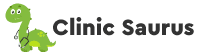When you start looking for clinic management software, you’ll find that it comes in many different forms. Some are online or ‘cloud-based’ and will charge you a monthly fee. Others require you to install the software on your computer and pay an upfront cost. Almost all clinic management software will give you the basic functions that you need, such as managing patient records, scheduling appointments, and doing your financial transactions. However, you may want a program that can do more than just the basics. Some clinic management software can help you manage your inventory; others can help you track your marketing efforts, and some can even do your payroll. Be sure to make a list of all the functions that you need and check a few different programs to see which one can do the most for you. Be careful not to pay for functions that you won’t use.
As the owner of a medical practice or clinic, you’re likely to be on the lookout for a software solution that can help you manage your enterprise more effectively. Clinic management software is designed to help medical practices run smoothly. It assists with day-to-day operations, including patient records, appointment scheduling, inventory, and financial transactions. It can also generate reports to help you manage your business more effectively. However, not all clinic management software is created equal. It is vital that you do some research and check out a few different programs to find the one that will work best for your clinic. Some factors to consider are the size of your clinic, the different functions you require, your budget, and how user-friendly the software is.
Definition and Functionality
The clinic management software is also known as clinic management system, medical office software, health information system, medical billing software, medical information system, practice management software, or patient management software. The clinic management software is used to automate the workflow of the clinic. The clinic management software can be used by a variety of clinics that offer healthcare services to their patients. These healthcare services could include the services of doctors, dentists, optometrists, physiotherapists, dieticians, speech therapists, occupational therapists, nurses, or any other healthcare professional that operates from the clinic. The clinic management software can be used by a single practitioner clinic or a multi-practitioner clinic. The clinic management software can be used by a private clinic or a public clinic.
A clinic management software is a web-based or system-based solution for running and operating a clinic or a healthcare facility. It uses information and communication technology to efficiently and effectively coordinate managing the data captured across the clinic. The data captured could include the operations such as scheduling of appointments, capturing of patients’ details, keeping track of consultations and diagnoses performed, and issuing of prescriptions, and capturing the billing data related to the services rendered by the clinic, including the capturing of payments received and the generating of receipts. In addition, the capturing of the services could also include the providing of reports and notifications to the various stakeholders associated with the clinic, including suppliers, patients, and the regulatory bodies. The clinic management software can also enable the clinic to manage their staff and inventory, as well as do financial budgeting and planning.
Benefits of Using Clinic Management Software
Benefits of Using Clinic Management Software There are several benefits of using clinic management software in a medical clinic. It helps to automate most of the day-to-day tasks that are conducted within the clinic. This, in turn, will allow staff to spend more time on patient care instead of spending hours on administrative work such as filing patients’ information, scheduling appointments, and keeping track of medications. Furthermore, it also simplifies the process of decision-making and enables better coordination among staff. With better coordination, patient visits can become more efficient. Staff will be able to anticipate the patients’ needs and ensure that they are met during their visit to the clinic. In addition, a clinic can become more profitable with the use of clinic management software, as it helps to reduce errors in billing and coding, as well as accelerates the process of claims submission and payment collection.
The use of electronic health records (EHR) within clinics has been known to improve government reporting, reduce paper usage, streamline clinic workflow, and provide high-quality healthcare services. However, the use of EHR is not enough. Clinic management software that offers comprehensive services is required to take full advantage of the benefits that can be achieved by utilizing EHR. Currently, there are many clinic management software available for medical practitioners to use, enabling them to focus on providing high-quality patient care services while ensuring that the clinic is operated efficiently and profitably. Since most of these software come with different features, it could be overwhelming for a clinic owner to select the most suitable software for their clinic. This guide assists owners in the process of selecting the best clinic management software by outlining the importance of using such software, as well as the key features that should be included in the software. With the suitable clinic management software, operating a clinic can become efficient, and improvements can be made to the quality of patient care services.
In recent years, the healthcare industry has transitioned into the digital world, with vast amounts of medical data being created, consumed, and managed in digital format. Clinic management software is designed to manage information about patients, staff, appointments, and overall accounting within medical clinics. This chapter provides insights about the existing clinic management software as well as the benefits and features of using such software in managing medical clinics.
Key Features to Look for in Clinic Management Software
The whole point of using clinic management software is to make operations faster and more efficient. These two should also be your guiding principles when looking for one. Hence, as you look for software, consider the features that will help speed up data processing. It should automate print and report generation. It should also be capable of automatically backing up data. Essentially, it should have features that will help reduce manual work. Fast and easy data retrieval should also be considered to speed up operations in the clinic. The faster you can handle data and understand it, the quicker you will be able to help your patients. Make sure to choose software that offers in-depth and reliable information retrieval features. Plenty of existing and potential patients will ask for your services. When this happens, you should be able to easily identify available slots to accommodate them. Hence, your software should have an appointment schedule feature that can be easily updated.
Managing a clinic is no easy feat, more so when things could get out of hand anytime. You’ll never know when paperwork decides to double up. Hence, considering the use of software to make things light and manageable is a wise idea. Nonetheless, with the many clinic management software available today, it can get tricky. What features should you consider to ensure you’ll get the best one that suits your needs? To help you select the best one, here are the key features you should look out for.
Appointment Scheduling
Setting up clinic hours and appointment duration. Most clinics have set regular hours for patient appointments. Typically, they will have several different durations set for different types of appointments. For example, booking an initial appointment with a new patient may take longer than a follow-up appointment with an existing patient. It is essential that the clinic hours and appointment durations are easily configured in the software. Many clinics also offer extended hours of service at the beginning or end of the day, or on certain days of the week. This should also be easy to configure in the software.
Appointment scheduling is a fundamental feature of clinic management software. It streamlines the process of setting a date and time for both the clinic and the patient. When selecting software, create a list of your requirements and check them against the features offered in the software. Some of the key features to consider include the ease of setting regular clinic hours and days of operation; the ability to set extended hours for specific days; the flexibility of setting individual appointments outside of regular and extended hours; and the ability to set specific durations for different types of appointments. Other useful features to look for are the ability to book repeating appointments, hold appointments in a pending status, and have multiple searchable appointment books.
Electronic Health Records (EHR)
Electronic Health Records (EHR) An electronic health record (EHR) is a digital version of a patient’s paper chart. EHRs are real-time, patient-centered records that make information available instantly and securely to authorized users. EHRs contain information such as medical history, diagnoses, medications, treatment plans, immunization dates, allergies, radiology images, and laboratory test results. Management software containing electronic health records secure and private information can only be viewed by authorized users. However, for the authentic purposes of user identification, audits or data tracking, the system has an automatic capability to generate user-specific entries. Data can be entered by various healthcare professionals for the authorization of the patient’s complete profile including demographics, progress notes, problems, medications, vital signs, past medical history, immunizations, laboratory data control, and test results. The main functions of EHR management software are to allow the automation and easy access to a healthcare provider and to generate a reliable database.
Modern-day clinics can perform a variety of services that are needed by a large portion of the population. These clinics exist for the treatment of patients but are also small businesses that need to be managed efficiently in order to be successful. Part of the management of these clinics includes managing the information about the patients receiving treatment as well as managing the clinic schedules and services provided. Choosing the best clinic management software is essential to these tasks. The choice of software can make a huge difference in how smoothly the clinic operates on a day-to-day basis as well as affect the overall success of the clinic. Since the healthcare sector is adapting to the latest technological discoveries, thereby improving standards of recording data, a clinic management software is becoming increasingly required and a seemingly essential tool. However, with the broad spectrum of clinic management software available, it is advisable to select a unique one that is suitable for all types of practice.
Billing and Invoicing
Administrative staff are in charge of an enormous amount of responsibility at a clinic. They must handle patient files, schedule appointments, and oversee the flow of appointments throughout the day amongst other tasks. And amidst all of this, they are also responsible for billing patients for services and products rendered. In order to be billed correctly, administrative staff need to have the right tools at their disposal from the clinic to keep track of everything that a patient accumulates while at the clinic. Their responsibilities can range from generating receipts for a consultation with a physician to creating an invoice for a patient who just purchased a few different skincare products. With the right clinic management software, their job can be made much easier. So, what should you be looking for in terms of billing and invoicing features in a clinic management software?
A clinic management software allows administrative staff to keep track of all services rendered and products sold to patients so that they may be billed accordingly. For the best administrative staff to be among the best, they need to have the most cutting-edge tools. When searching for the best clinic management software, a critical feature to look for is an advanced billing and invoicing system to help keep track of patient expenses. The system should be able to generate receipts, bills, and invoices for patients receiving services and/or products from the clinic. Not everyone will walk out with the same bill, so the system should be able to take into account the fees associated with each physician, as well as the services provided.
Reporting and Analytics
Clear and concise data is only useful if it is presented in an easy-to-understand manner. Look for clinic management software that can provide visual representations of your data through charts, graphs, and dashboards. Being able to quickly view and understand your clinic’s performance at a glance can save a lot of time, while also allowing for quick action if any performance issues are identified. Most importantly, ensure that the data presented is accurate. Inaccurate data can lead to incorrect performance assessments and, in turn, bad decision-making. Reports and analytics should include patient volume, revenue, outstanding payments, and claims processing. Additionally, it should be able to track and analyze data related to services provided, such as diagnosis, treatment provided, and outcome of treatment. Any shifts in staffing can also be monitored through reporting and analytics.
In any business, it is paramount to know how you are performing, and a healthcare business is no different. Reporting and analytics functionalities are therefore a crucial part of any clinic management software. Understanding key performance indicators through detailed and easy-to-understand reports can help you make the necessary data-driven decisions to maximize your clinic’s performance. When looking at different clinic management software options, identify if the reporting and analytics functionality can be customized to generate the specific reports you need for your clinic. Check if the software allows you to track the KPIs that are most important for your clinic. Furthermore, the ability to schedule reports to be delivered at specific times should also be considered, as manually pulling reports can be time-consuming.
Factors to Consider When Selecting Clinic Management Software
Filling Prescriptions You need to consider the ability of the software to fill patient prescriptions. Some programs can link to pharmacy software, allowing for direct transmission of a prescription to a pharmacy. This feature not only saves time but also reduces the chances of errors. Such software keeps an accurate record of all prescribed medications and can even warn doctors if a prescription they are writing will interact negatively with another drug that the patient is taking. Prior to patients’ appointments, the software can create a list of prescriptions that are ready for renewal.
User Queues and Workflow A good clinic management software should make it easy for you to manage user queues and overall workflow at your facility. It should allow the front desk and back office staff to work hand-in-hand to provide better services for patients. Patients should be able to move clearly and quickly through the facility at each stage of their visit. The software needs to handle patient queues in a way that minimizes patient waiting times at various facility sections. It should provide automated dispatch of patients to examination rooms and handle the overall clinic workflow.
Automating many clinic operations calls for the use of clinic management software. Clinics and other medical facilities use software to facilitate functions such as appointment scheduling, record keeping, inventory management, database consolidation, and overall communication efficiency to benefit both administrative staff and patients. Many options are available for clinic management software, which can make it difficult for you to select the best one for your facility. This guide outlines a number of factors that you need to consider in order to make an informed decision. First and foremost, you need to decide on the features that you need in clinic management software. Different software programs offer different capabilities. Some of the basic features that you should look out for include simplified patient registration, appointment scheduling, inventory control, billing and accounting, and mobile access.
Scalability and Customization
Since no two clinics are identical, each clinic has its unique workflow and process. Choose software that can adapt to your clinic’s workflow, and not the other way around. Initially, it should be easy to configure through basic settings. Check how intuitive the software settings are. See whether it requires any programming skills or vendor support. The software should allow setting up multiple locations/clinics/sub clinics under a single instance and manage them centrally or independently. Be sure that it can manage decentralized data capturing and data consolidation for a multi-location setup. The software should allow setting up different user roles with different levels of access, different views, different dashboards, and different reports. Customization of different user interfaces for different user roles is very crucial for user satisfaction and productivity.
SMBs usually have plans to scale and grow. Your choice of a clinic management solution should also be able to scale with your business. It should accommodate adding more users, more features, and more data whenever required without affecting performance. It should also support integrating other business software applications. Look for software that allows some level of customization in terms of adding your business rules, branding patient communications and reports, and dashboard design for different user roles. It should also support custom fields and custom forms/templates, which you can design according to your specific requirements.
Integration Capabilities
– Website integration: Embed appointment booking widgets on your website to allow patients to book appointments online. This will not only benefit the patient but will also decrease the workload of your front desk staff. Additionally, showcase your calendar with the available dates and times for each practitioner. This ensures that the patient is receiving the most up-to-date information and reduces the risk of double bookings. By integrating your website with your clinic management software, the calendar is automatically updated whenever a booking is made, cancelled, or rescheduled. Furthermore, if a patient books an appointment outside of the clinic’s opening hours, they should receive an automatic notification informing them that their request will be processed once the clinic is open.
Some of the popular integration capabilities that clinic management software should have are as follows:
With the rise of technology, patients are not only coming to clinics for treatment but for a “customer-centric experience”. From online bookings to virtual consultations to chatbots, the number of touchpoints has dramatically increased and will continue to do so in the future. Choosing a software that can integrate with other applications is crucial for offering an enhanced patient experience, staying ahead of your competition, and growing your clinic.
User-Friendliness and Training
One thing to look for in a clinic management software is user-friendliness. You want to be able to easily navigate through the system, and you want your staff to be able to do the same without any trouble. Software that has a steep learning curve isn’t ideal, especially when there are new staff members being onboarded who will also need to be trained. Be sure to check how the training process looks like in the companies you consider buying software from. Also, try to ask existing users how challenging it was for them to learn the system. Some companies offer on-site training for employees to best utilize the software. Others have an online training module that you can use, and some have many training videos available for you. A user-friendly system can save you a lot of time and make your work more enjoyable in the long run.
Software that has a steep learning curve isn’t ideal, especially when there are new staff members being onboarded who will also need to be trained. A user-friendly clinic management software is easy to navigate and new staff members won’t require too much training to be able to use it. Consider asking the vendor what kind of training they provide and how challenging it generally is for new users to learn the software. Some vendors offer initial on-site training, some provide online training modules, and some have training videos available. It’s also helpful to have access to a vendor or customer support team who can answer any questions and provide assistance with issues that may arise.
Cost and Return on Investment (ROI)
When talking about the software vendor support phase-out, you need to develop an exit strategy as part of the selection process. The exit strategy is necessary in the vendor-customer relationship in terms of what happens when the software is no longer supported by the vendor. This stage typically comes in three to five years after purchasing, as the vendor ideally plans to evolve the software and does not want to spend resources supporting old versions. At some point, the vendor will replace the software with new technology, and you need to determine if the vendor will help you facilitate a smooth transition to a new software or support your move back to manual or other software systems. Selecting software is not simply a matter of choosing features and functions, but also considering the long-term relationship with the vendor.
Cost and return on investment are important factors to consider when thinking of acquiring new software. You do not want to buy software that would require more resources to maintain it than hiring staff to handle the tasks. You may have detected areas that need automation, but you may also lack the knowledge of how to calculate the software’s potential costs against its benefits. Moreover, in some cases, the cost of the software may be clear and predictable, while the benefits of it are rather intangible and speculative. You need to calculate the hidden costs of software implementation, including hardware, organizational change, data conversion, testing, and training, as well as maintenance as the software vendor support phase-out occurs.
Case Studies of Successful Implementation
In the first scenario, a multi-disciplinary clinic attracted a large and loyal client base over many years by providing high-quality service from their professional and caring team. The clinic was well known in the community for putting their clients at ease while delivering expert health services. As the clinic grew, the administration requirements also grew. The team added administration staff – some with healthcare background and some without. The clinic’s philosophy was to ensure that the administration staff were caring and considerate, providing the best service for clients arriving and leaving, and when on the phone. Their administration role quickly became crucial in connecting the professional service delivery of the clinical team with the clients.
Over the years, we’ve had the privilege of working with many clinic managers, practice owners, and healthcare professionals to help them address their unique challenges and requirements for their healthcare businesses. In doing so, we’ve seen and learned a lot. We learn from our customers and partners at every stage, so we can continue to develop our software to better meet the needs of the market. Let’s look at two case studies of successful software implementation for a multi-disciplinary clinic and a specialist single healthcare practice. These scenarios take a real-life look at how two different healthcare practices introduced and scaled up their use of clinic management software as their practice grew.
Clinic A: Small Private Practice
Small clinics and private practices require essential functions like appointment scheduling, billing, reporting and tracking, and the ability to integrate with their accounting and other software systems easily. They require software that can be managed with a low IT budget and are easily scalable. Small practices have limited cash flow and resources, so it is best if the software requires minimal training and can be quickly implemented. Small practices often have a limited number of staff, so the software should have an uncomplicated interface design and most common features specifically needed for the practice should be easily accessible.
Considering a stand-alone system that would be low cost with a simple installation, Clinic A can look at software options such as desktop-based clinicMint or the web-based SimplePractice (SaaS). The clinicMint software is easy to use, designed specifically for a small practice, and has a low cost. Although the system is more suitable for a practice with only a few practitioners, it can be quickly implemented. The SimplePractice software is another option and offers a 30-day free trial. It has encounter tracking, e-claims, scheduling and patient intake, and is HIPAA compliant. Since it is a SaaS, there is limited upfront investment and it can scale with the growing practice. However, it also has a monthly subscription fee per provider.
Clinic B: Large Hospital Network
Given Clinic B’s large scale of operations, the level of customization of the system, user training, and ongoing local system support are the major factors that influence the decision of the product. Clinic B would prefer a system that requires as little modification as possible. The more functions that can be implemented “straight out of the box,” the better. This prevents scope creep and reduces the budget for the system implementation. Nevertheless, it is inevitable that some customization needs to be done as no two clinics are identical in their processes and workflow. Clinic B requires a vendor that is experienced in working with larger clients. The vendor should have a sufficient implementation team. The timeline for the implementation is usually tight. A vendor who does not have enough resources may compromise the quality of the system delivered on time.
Clinic B is part of a large hospital network. They cater to a higher volume of patients and offer a more extensive range of medical services compared to Clinic A. Clinic B has several specialist departments, an inpatient ward for hospital admissions, and an operating theater for surgical procedures. Clinic B has more doctors, nurses, and administrative staff in their workforce. While Clinic B has a larger scale of operations, its business model is significantly different from the hospital’s main outpatient department. Despite this, the hospital’s group central support functions prefer that Clinic B’s system be able to integrate with the group’s financial system, human resource system, and central appointment booking system.
All the steps and guidelines, such as the requirements listed in this paper, are pivotal for the clinic to not overlook any features that could be crucial in making the final decision. The recommended decision-making technique will assist in creating alternatives as well as properly evaluating the selected clinic management software presented by the software providers. With that being said, increased competition among software providers will result in offering the best and most affordable software for the clinic. Lastly, the final decision should be based on not only affordable software but also software that has the most features and is capable of fulfilling the clinic’s requirements and needs in the long run.
In conclusion, the shift from manual paperwork to digitization is a great step for the healthcare industry. In addition, the use of a clinic management software that can present the all-in-one system can further enhance the management of the clinic operation from the administrative to the clinical aspect. As a result, it is essential for the clinic to make a wise selection on the best system that can fulfill their unique requirements in order to avoid regrets in the future. Therefore, this paper demonstrated eight key steps with guidelines and requirements for a successful decision-making technique where in the end the clinic will implement the most user-friendly and effective clinic management software.