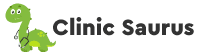The clinic management system software needs a server, client, and software component to be installed with various modules. This can be developed in Visual Basic and Oracle Database Management System software. It contains easy GUI components which can be easily navigated. This clinic management system software is to be installed using simple client machines. The software will centrally store the data which is in the form of prescriptions and reports of the patients, billing and inventory details of a clinic, and backups will be routinely done at a centralized data server. With this software, any clinic can configure their COM and generate the report data which may require internal use and will be sent to the respective authority. This software will issue a report for the admin of the clinic to monitor the operations of the clinic.
Clinic management system software is an integrated information system which is used to manage the information of a clinic. The system can handle the flow of data and information in the clinic and can be used for decision making. It reduces the heavy task of manual organization of information and storing of information in cabinets. Clinic management software is easy to operate and user-friendly. It stores data centrally and data is easily backed up, reducing paper usage and errors in the clinic. This software helps to simplify clinic administration, control the cost of expensive hardware, software, technical support, and also reduces budgets of operations of the clinics.
Definition and Purpose
The clinic management system software is equipped with various features, such as patient registration modules, scheduling, encounter, medical check-up record, treatment and examination, pharmacy and drug maintenance, management, charge, reporting, as well as user and organization settings. Not all features are installed in each clinic. The clinic management system software is developed using web-based technology or desktop-based technology. The structure of a clinic management system software should at the very least follow the general guidelines for any development of information system software, including data flow, types of processes, storage, data, and the user interface. In addition, the development of clinic management system software must also pay attention to the special characteristics of the medical record data structure in the hospital. Accommodations are made in the form of additional modules, allowing clinics to utilize the electronic medical record system fully.
Clinic Management System Software is a comprehensive application supporting a range of clinic data and process management. This is specifically designed for information management covering an administrative and patient information system. Clinic management system software is a tool that enables medical staff in managing and coordinating their work. This software integrates various processes in the work of the medical staff, such as recording patient demographic data, scheduling, recording the results of laboratory and radiology examinations, diagnosis, drug prescription, accounting and reporting, as well as document printing. The purpose of the clinic management system software is to improve the quality of work between one division and another, and also to improve the quality of services to patients, providing better service standards, as well as increasing the productivity of medical personnel.
Key Features and Benefits
The clinic management system software is a type of software specifically designed to help healthcare facilities manage their operations. It offers a range of tools and features to help healthcare facilities enhance their operational and service efficiencies. Clinic management software is typically used in small to medium-sized clinics, including general medical clinics, specialty clinics, dental clinics, physiotherapy clinics, and optical clinics. Larger healthcare facilities such as hospitals may also use clinic management software in their outpatient departments. The system is usually designed to be user-friendly, with little or no training required for staff to start using it. Additionally, the system is often customizable, which means that it can be tailored to the specific needs of a healthcare facility.
The clinic management system software offers a range of tools and features to help healthcare facilities enhance their operational and service efficiency. Key features typically include patient registration, appointment booking, medical history and records, diagnostic test information, treatment and prescription information, physician scheduling, billing and invoice generation, and report and letter generation. The system is cloud-based, which means that data is stored on a secure server and can be accessed from any location with an internet connection. Clinic management software offers a range of benefits to healthcare facilities, including time and cost savings, improved accuracy of medical data and records, better collaboration between physicians and staff, enhanced patient experience, increased revenue, and improved compliance with regulatory requirements.
Types of Clinic Management System Software
There are three main types of clinic management system software. The first type is the stand-alone clinic management system software. This type of software is designed to be installed on a single computer and is meant to be used by only one clinic. This software is relatively simple and easy to use. The second type is the online clinic management system software. This type of software is designed to be used over the internet. It is usually hosted on a server and can be accessed from any computer with an internet connection. The third type is the customized clinic management system software. This type of software is designed to meet the specific needs of a clinic. It is usually more complex and more expensive than the other types of software. It is important to note that the clinic management system software can be classified into two categories, which are the medical practice management software and the electronic medical record software.
Clinic management system software is a comprehensive software that incorporates and integrates the various tools used in a clinic environment. This software is capable of managing several aspects of a clinic such as medical, administrative, financial, and legal. It is designed to streamline the flow of work in a clinic and to allow for better interaction between all the stakeholders. Clinic management system software is also known as medical office software. It is a type of software that is designed to manage the operations of a medical clinic or small hospital. These applications regularly include capabilities for appointment scheduling, patient registration, billing, and other administrative tasks, along with electronic medical record (EMR) management.
On-Premises vs. Cloud-Based Systems
Before the advent of the cloud, most software systems were either developed in-house or purchased as off-the-shelf products and installed and operated on local computers and servers. Systems developed in-house involve extensive software development processes and maintenance costs. The expertise and cost required to develop and maintain such systems mean larger clinics and clinics associated with bigger hospitals are more likely to utilize in-house developed systems. On-premises off-the-shelf systems typically allow for a degree of customization but have high up-front costs associated with purchasing the software and server, and ongoing maintenance and upgrade costs. The prospect of high up-front costs for on-premises software systems may force smaller standalone clinics to opt for more simplistic paper-based administrative and operational processes.
Every clinic, regardless of size, requires some form of clinic management system (CMS) to support and ensure its administrative and operational functions are carried out easily and effectively. The series of inter-related tasks required to run a clinic facility means CMS software is often complex and can offer numerous features and components to support various clinic activities. These software systems can be developed in-house, purchased as an off-the-shelf product, or more recently accessed via software as a service (SaaS), meaning the system is accessed through the internet and hosted in the cloud.
Specialized vs. All-in-One Systems
The main advantage of an all-in-one system is that it provides a central database that can be accessed by different departments. This ensures that the required information is shared among the departments. It reduces data redundancy and inconsistencies and allows better data maintenance. However, the high cost of these systems makes them affordable only for large medical setups. Furthermore, the complexity of an all-in-one system requires a longer implementation time as well as a more intensive training regime for the employees. This can be a major drawback for organizations that prefer a quick transition to a new system with minimum disruption of their services.
Specialized systems are developed to work for specific functions in an organization or enterprise. They provide a set of specialized features for an individual department and are suited for small and medium-sized enterprises. Clinic management systems are specialty-specific software that cater to services provided by clinics such as client registration, appointment scheduling, inpatient and outpatient management, billing, and reporting. Typically, these are smaller software packages specifically designed for clinics. They are cheap, easy to implement, and require minimum customization. On the other hand, general or all-in-one systems come with a larger suite of modules that can perform most of the enterprise operations. These are preferred for large organizations such as hospitals that have multiple departments like pharmacy, laboratory, and radiology along with the administrative tasks.
Key Components of Clinic Management System Software
An effective Clinic Management System Software should consist of a system that integrates separately functioning modules. In the clinic, services are required to be organized from several functions such as reservations, bed records, public relations, medical records, and finance. A system software must be able to handle the tasks of each module that manages the data of each function in the clinic. At the same time, it is required that data from one module should be able to be shared with another module. In conclusion, the development of Clinic Management System Software consists of operating an integrated information system that has been tested and can operate with modules that support each function that has been integrated.
Clinic Management System Software (CMSS) is generally an integrated information system created to handle and manage the data in a clinic. Clinic Management System Software is a data management-focused program. It should be able to store the patients’ information, including their birth date, phone numbers, address, and their appointment date and time. It should also display the schedule of clinic activities, store the patients’ medical records, diagnose and prescribe, and store the results of laboratory checkups, along with the billing system.
This paper proposes a clinic management system software. This system is developed to solve current problems occurring in a clinic. This system aims to increase the efficiency and effectiveness of paper-based clinic management.
Patient Management Module
The patient management module allows for patient check-in and check-out as well. When a patient checks in, the system records the date and time of admission. When a patient checks out, the system records the date and time of discharge and calculates the total duration of stay. This module allows for data entry related to the patient’s medical history, physical examination, diagnosis information, and prescribed treatment. The medical guidance given to the patient is recorded as well. Upon prescription of any medicine, the name of the medicine, dosage, and duration are recorded. The system has a room occupancy feature which indicates the current status of each room in the hospital. If a room is available, the system assigns it to the patient. The system also maintains a log of all room transfers involving in-patients.
This module deals with registering the patient at the hospital reception. All relevant details of the patient are captured at the time of registration. Biographical information consists of patient name, address, sex, date of birth, occupation, and marital status. In addition, it captures guardian information such as guardian name, address, sex, and contact number. The system generates a unique ID for each patient upon registration. Appointments can also be scheduled for patients. This module allows for searching existing patient information by name or ID. The system allows for in-patients and out-patients. In-patients are those patients who get admitted to the hospital, while out-patients are those patients who visit the hospital, receive medical treatment, and then leave.
Appointment Scheduling and Calendar
Receptionists and other users should be able to quickly and easily schedule patient and other types of appointments, as well as meetings and events. Patients should have the ability to conveniently request appointments online which can then be reviewed and confirmed by clinic staff. Appointment lists and calendars should be easily accessible and searchable. Appointment statuses should be clearly indicated (e.g. scheduled, checked in, no show, complete) at a glance. The calendar time slot should indicate the name of the patient, provider, and type of appointment in order to prevent scheduling errors. Updated waiting lists, as well as appointment reminders, should be available to help manage patient flow throughout the day. A system that supports patient self-check-in via a kiosk option can also help optimize the process.
For many healthcare providers, some of the most important and heavily used features in a clinic management system software are appointment scheduling and the calendar. These systems allow for easy management of a provider’s and clinic’s time. Calendars should be able to display provider appointments, meetings, and other events. The ability to view multiple provider or resource (e.g. conference room) calendars at the same time is very useful. Calendar time intervals should be adjustable (e.g. 15, 30, 60 minutes) to provide detailed or high-level views, as well as support for custom and recurring appointment scheduling.
Billing and Invoicing
Other features of this module include capturing receipt information, including date, amount received, invoice number, and patient name; and generating a consolidated clinic report and also a report for each doctor showing the billed amount, received amount, and outstanding amount. While developing a CMS software for a clinic, hospital, or any healthcare center, it is very important to create this module as these institutions operate to earn money. Slight discrepancies in calculations can lead to huge losses, denting the purpose of the institution, which is to serve the society in maintaining the health of its individuals.
A billing and invoicing module is important to generate bills for the services provided and manage the financial record of the clinic. Generating reports provides insight into how the clinic is performing so that improvements can be made. For the patient, the system should be able to transparently show how much they owe and for what services specifically. They should receive a clear and itemized invoice for the services provided. This module should support the various methods of payments received by the clinic (e.g., cash, credit card, insurance).
Implementation and Integration Considerations
In a more local context, communication between different department systems or external systems is still a challenge. Most of the existing system software development operates at the department level. Unfortunately, these particular department level systems are difficult to migrate or integrate with larger enterprise systems. Therefore, clinic management system software is not exempted from that scenario. How to develop or enhance the existing system software so that it can interact with the other systems effectively is an issue that needs to be addressed. There are a number of technologies that can be used for this integration, the popular being the use of web services.
Many challenges occur during the implementation of a clinic management system software. In the context of developing countries, clinics may have inadequate infrastructure, varying levels of computer skill readiness, and different languages they operate in. Therefore, these particular considerations may hinder the successful implementation of the system. On a more positive note, integration of clinic management system software that developed standalone with other existing systems can be a less challenging task as compared to other larger enterprise systems due to the specialized functions it performs.
Training and Support
Any other programs that are needed to perform certain tasks, for example, a word processing program for capturing patient’s addresses prior to producing mailing labels, are required to integrate with the clinic management system. Small clinics using a generic or custom designed database system usually rely on manual paper-based systems for much of the administrative work, as the database system does not offer detailed transaction logging to ensure data integrity for all system functions. Without demand logging, a clinic secretary would need to perform nightly backups and might struggle to restore the system to the state of the system at a particular point in time if data were to be lost, such as patient billing information.
Although today’s medical equipment and software are advanced, medical and IT staff in primary health care settings face steep challenges in learning to use these tools. In rural settings, training and ongoing support are often provided by urban-based specialists either in person at considerable cost or more commonly using remote support. The clinic management system software has an inbuilt option for frequent backup. It is important that this action is carried out on a regular basis.
Data Migration and Security
Security The most critical issue of health information systems is security. Patients are rightly concerned about unauthorized access to their health records. Healthcare providers are worried about liability associated with health information exposed by security breakdowns. Clinic software vendors claim that security features prevent more mishaps than paper-based systems. Even though paper-based system access can be controlled through physical means, the risk remains high. Web-based systems extend the risk to external Internet users, but also provide additional security measures such as encryption. It is argued that most security breaches are indeed internal. Current security measures include the use of firewalls, virtual private networks (VPN), and encryption technology (i.e., Secure Socket Layer). Additional security measures such as intrusion detection, biometric verifications, and access control (i.e., role-based and user-based) are required to secure the clinic management system. Based on survey results, it is recommended that security-related issues be addressed prior to the installation of a clinic management system. The use of software customization can create unanticipated security exposure. Therefore, testing of any newly added security measures during and after customization should be performed.
Data Migration As clinic operations come to a halt during system migration, data migration occasionally becomes a concern. Migration that takes too long can cause overspending, unnecessarily ties up the old system, and delays going live of the new system. Shortcuts can result in lost or corrupted data. Therefore, data migration must strike a balance between the amount of data to be migrated and migration speed. Several vendors offer no-cost data migration, but charge extra for a substantial amount of data. The data migration workflow requires the customization of the user interface which directly interacts with the users to configure and extract the data out of the source system. The data is then transformed and mapped to the target system data structures prior to loading and validating the data in the target system. An iterative testing cycle is typically necessary to ensure data integrity. Data migration is considered complete only upon successful validation.
Future Trends and Innovations in Clinic Management Software
The future of clinic management software lies in several areas. The first area is the use of new technologies to facilitate work within the clinic. For example, with the use of RFID technology, it is easy to identify patients and know their appointment status as soon as they enter the clinic, and patients can be directed to the appropriate waiting area or exam room. RFID can also help monitor the location and status of clinic assets, such as medical equipment or medical staff. Integration of RFID with the mobile phone can further allow for the implementation of these features. At present, with the use of mobile phones and Bluetooth, it is possible to know the location of a person within a building and this feature can be used to locate medical staff.
As mentioned previously, the introduction of web-based applications was the first step in the clinic management software evolution. The applications were simple and allowed for viewing or updating patient demographic information. The second stage allowed for more advanced features such as appointment scheduling, medical billing, and report generation. The third and current stage is the integration of all departments within the clinic such as front desk, back office, and the administration. In addition, there are current collaborations with other systems to allow for better patient care such as a connection between multiple clinics with the same Electronic Health Record (EHR) vendor, or systems that allow patients to book appointments online.