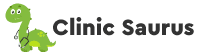Any organization that appreciates economical, profitable periods must give its attention to great documentation and efficient patients. “Profitable” in this sense doesn’t imply wealth in a material sense. The wealth of any provider or practice of medicine lies in the good they can do for their patients, society and ultimately – the betterment of humanity. It’s important to keep this in mind when considering the automation of any health care venture. Computers have always been billed at the time of their inception as “labour saving.” This is a key point to keep in mind for if any installation of computing hardware and software increases the amount of time and effort spent to do a task, it has not been implemented cost-effectively. Any Clinical Practice Management software should serve as a trade-up from pre-existing manual or computer-assisted systems regarding time and resource allocation with the aim of earnings reinvestment into quality of patient care and professional fulfilment.
Benefits of Clinical Practice Management Software
Clinical practice management software (CPMS) has a number of advantages in managing clinical work and also in promoting research. They have the potential to improve the effectiveness and efficiency with which targets of clinical care are achieved. CPMS are widely used for scheduling appointments, creating encounters, and they usually include a method of billing. They make clinical environments more efficient and can act as decision support tools. Any method that can facilitate an increase in the time available for consultation and treatment would be welcomed by clinicians. Timely access to the clinical management system by clinicians in an unobtrusive manner, especially at the point of care, can steer towards eventual improvement in patient care. This can be achieved by putting the patient or a clinical question as a platform from which to search information. Decision support tools embedded within the system can help clinicians in various tasks such as reaching a diagnosis or providing advice to patients on treatment options. This can be further linked to patient records to monitor changes in patient health. Efficient methods of data entry and simplified documentation using templates and auto-text can also reduce the time necessary to complete patient notes. System A would allow his receptionist to book appointments and input patient demographic information. At the same time, B would like the program to produce a customized patient report on his recent audit findings for diabetes care. In both cases, the task is attainable but there is large variance in the skill and time required to realize the goal. Although there is evidence that time saved is used in more patient care, it is difficult to interpret and unlikely to be accurate on a per task basis.
Key Features of Clinical Practice Management Software
**Reporting** – Running reports is a key component to improving the efficiency of your practice. Most software will have some selection of built-in reports. Make sure the software has the specific reports you are looking for. Some software will have more advanced capabilities to create custom reports or will allow you to export data to an external program like Microsoft Excel to manipulate the information as you wish.
**Patient Demographics and Billing** – No doubt you will want your software to maintain organized patient demographic data. Most software will have fairly equivalent capability in this area. What you really want to pay attention to is the billing component. What specific features does the software offer to maximize your billing efficiency? Will it submit electronic claims? Will it post payments and electronic remittance advice? How does it handle claim denials? Will it track all this information in an organized way so you can easily follow up with problem claims?
**Scheduling** – Almost all clinical practice management software will have some form of scheduling capability. However, you want to make sure the scheduling meets your specific needs. If you are a small practice and all work similar hours, this may not be a big issue for you. However, if you are a large practice with multiple providers having different schedules and on-call times, you will want a scheduling system that can handle this. Some software will allow color coding schedule events to indicate the type of appointment or provider, print out daily call sheets, and do other things to help manage your specific scheduling needs.
Choosing the Right Clinical Practice Management Software
Next, research and compile a list of products to consider. For each of the software packages listed, contact the vendor or check their website to find a feature list and any other high level product information. Review the information available on each product. Compare the details to your list of requirements. An organized feature by feature comparison can be very helpful in the elimination process amidst vendors and their products. Follow-up the elimination process with informal discussion between your colleagues and any current users of the products still on your list. At some point, it may be beneficial to request a demonstration. This can be an efficient way to see many products. It is also an excellent opportunity to get an extensive amount of questioning time with a company representative. Often, they will even install a full blown version of the software for a short period of time so that you can get a hands on, real time feel of the product in consideration. This is known as an “evaluation period”. Be prepared for evaluations as it’s not uncommon for multiple vendors to offer this service at the same time. Lastly, dedicate time to read reviews and visit discussion forums that concentrate on healthcare software. Form a consensus based on the information you have obtained and eliminate to a final one or two products.
First, categorize your needs. Establish a list of requirements arranged by order of importance. Break down your list into separate categories for absolute “must haves”, vs. features that are less important. Simultaneously, identify and categorize any hardware requirements and constraints that exist for both the present and the future.
In considering the purchase of a clinical practice management software product, a medical professional’s first question is usually “What system is best for my needs?” The answer to this question is not the same for everyone. The key to reaching the best answer lies in a systematic approach to the selection process. The following steps, if followed, will greatly increase the chances of making the right decision for a lasting, mutually beneficial software relationship.
Implementation and Integration
Integration of the new software with existing systems can be problematic. Most clinical practice management systems are designed to be used as an all-in-one solution. In reality, health centers use myriad of different systems for finance, human resources, data management, and various clinical functions. Usually, these systems are not completely independent of one another, and changing one system can affect another. Full integration may only be possible with custom modules or interfaces built by the software vendor. Integration should be approached with caution. Connections between systems must be well understood to avoid loss of data and system functionality. Often software from different vendors will not communicate well because communication protocols may not be well documented or universally understood. This can be difficult to diagnose and require trial-and-error methods to see what works. In some cases, it may be necessary to completely replace an old system with a new one, so it is critical to evaluate the usefulness and necessity of a system before deciding to integrate it with the new software.
While it may seem logical to jump into acquisition and installation, these steps should be postponed until the health center develops an implementation plan. The plan should cover the purpose of the implementation, the intended uses of the system, and the time frame for implementation. Before the hardware and software are delivered, the health center needs to have policies and procedures in place for how the system will be used. The success of the implementation can be jeopardized if the center does not have a clear plan. Unclear implementation can result in confusion of the systems’ capabilities among staff, underutilization of system functions, and ultimately resistance to using the new system.
Planning the Implementation Process
It is essential to go into the implementation process with a prepared plan in place. Thorough planning will ultimately save the practice time and money, and reduce the frustration that can occur during the transition if things are approached haphazardly. To initiate the planning process, assemble a team of key individuals involved with the practice, such as clinicians, office managers, or IT staff. For smaller practices, it may be more appropriate to involve the entire staff. Determine the roles of each person and what specific tasks they will be responsible for. Establish a timeline for the implementation process. Keep in mind that the process will take time – studies suggest that it generally takes 3-6 months to be fully up and running with a new system. Set a realistic expectation and do not rush things, as rushing can lead to costly mistakes. It may be beneficial to start the process during a slow time of year for the practice, as this will make it less stressful. A cost/benefit analysis should be performed to determine if hiring outside help for the implementation process is worthwhile. For large systems, it may be necessary to hire a consultant. Finally, it will be necessary to determine what changes will be made to specific work processes within the practice. This will be revisited in the future, but should be kept in mind throughout the implementation process.
Integrating Clinical Practice Management Software with Existing Systems
A common mistake in the implementation process is to make the mistake of trying to get the new system to mirror the process of the old system. This is an opportunity missed. While it is appropriate that the new system has the same functionality of the old system, a new system will bring different, and hopefully better, ways of achieving the same task. Older systems are often based on the functionality of paper systems and there is no reason to continue these habits with new IT software. This is often a mistake in the case of cheaper or less sophisticated systems. Newer and better ways of doing things can often be at the essence of the most sophisticated systems and the reason for buying such a system. Often the implementation fails at this point because ‘change management’ can be difficult and the process of actually changing the way things are done has not been focused on. Having made a commitment to change the service of a practice by the purchase of a software system, this should be reflected in the actual day-to-day tasks in the medical practice. The new system will then undergo unnecessary criticism because it does not resemble the old processes, and sometimes it is the case that the criticism is warranted. However, if all aspects of the system are known and understood and it is still the case that the old processes are indeed better, the system is not void of a return to old habits. This is the mistake of making the new system a like-for-like change and one which is an implementation failure in itself.
Once a practitioner has selected and purchased a clinical practice management system, the data from the old system will need to be transferred to the new system. Most systems come with tools to facilitate this process, but it is a very important aspect of the implementation. It is a good idea to run both systems in parallel for a period of time to ensure that no data is lost or incorrectly transferred. The time and effort required to do this can vary, but it is not uncommon for the data transfer process to be the longest part of the implementation and it is sometimes the most problematic. It is a good idea to ensure that the vendor provides assistance and resources to help with the data transfer process.
Training Staff on Using the Software
Training is an ongoing process. The more staff uses the CPMS, the more adept they will become. This may take from several weeks to many months. Post initial-training instruction can be facilitated by utilizing younger staff members who are often more computer literate to assist others in the office. This will help bridge the generation gap in computer knowledge among older and younger staff members. Time should be allowed for questions and troubleshooting. Staff need to understand that mistakes will be made, and the key is to learn from these mistakes. Being able to eliminate the use of the parallel old paper systems is a good way to force the use of the CPMS.
An essential component of the implementation and integration of a new clinical practice management software (CPMS) is the instruction of staff to use the software properly. The primary desire of the practice is to have efficient office procedures and better patient care. Without thorough instruction of the staff, the CPMS is rendered useless, and the practice goals will not be met. The purpose of training sessions is to allow the staff to learn which functions of the CPMS will assist them in their specific duties. This may involve training various groups of staff separately, according to their job functions. Instruction should initially occur in a non-threatening environment, such as a lunch and learn session, led by the more computer literate staff and management.
Maximizing Efficiency and Productivity
A powerful feature of a clinical practice management software system (CPMSS) is scheduling. The smooth operation of a healthcare institution depends on the efficient and effective scheduling of appointments. A common service provided by CPMSS is the tracking of appointments. On the surface, this doesn’t seem like much; however, many (if not most) medical appointments are made by phone. The process goes like this: the receptionist takes the call, checks the date and time of the appointment, compares that against the doctor’s schedule, and then confirms the appointment. If the appointment is far into the future, it’s very likely that the patient will call again to confirm it because people often forget things (especially routine appointments). This is a hassle for the patient and the receptionist, both of whom have better things to do. Worst-case scenario is that the appointment is forgotten and nobody is aware of it until the patient shows up at a time when no one’s expecting him. This is a lost appointment, and with certain clinical environments, a lost appointment can be critical. By having the patient make his own appointment, this can all be avoided. The patient can see at a glance which dates and times are available and select from those. A good CPMSS will prevent the patient from scheduling an appointment for a time at which the physician is not present. If the system is integrated with a medical record system, it might be possible to set up an appointment with certain diagnosis or procedure codes, in which case the system can tell the patient what the visit will be for. This is especially useful for patients seeing a specialist. An appointment can be tied to a specific physician, in case the patient has a preference. When the appointment is made, the system can automatically send an email reminder to the patient. All of these methodologies save time and reduce the chance for errors. With the fast pace at which many people live, an internet-based appointment system is often the most convenient way to schedule an appointment.
Streamlining Appointment Scheduling and Patient Registration
It is in many ways logical for an appointment schedule to be the first clinical software application that gets installed in a medical practice. Scheduling patients for appointments and procedures is the lifeblood of a physician’s office. The quicker and more efficiently this task is accomplished, the better. Whether a solo practitioner or a multi-site practice, the scheduling of patient appointments necessitates a search for open time slots, assignation of resources and personnel, and coordination of patient preference, all within an environment of highly variable rules and constraints. The complexity of the scheduling task often mirrors the complexity of the practice setting. In a manual system, the existence of rules and constraints make the task potentially overwhelming. If a new patient calls to schedule an appointment during a set of specific visit times, the scheduler must verify insurance eligibility at a later time prior to the appointment slot. Rules such as this can lead to the mismanagement of time-slot utilization and eventually lost revenue. The most basic yet elusive objective of an appointment scheduler is to find the next available appointment for a patient. The more specialized the appointment, the more difficult this task becomes. Software can vastly improve the current condition of over-the-phone, or even in-person, search for an open time slot. However, due to the variance and complexity of scheduling rules described above, it is difficult for a scheduling software to be equally effective in all areas. Unfortunately, office personnel may indefinitely retain use of manual methods if they perceive that the automation will not be effective in the long run. A physician may never give up his paper and pencil method for scheduling acupuncture appointments if he has to wade through several screens of drop-down boxes and radio buttons to effectively communicate the resource and time slot of the appointment. This situation presents a challenge to software developers to create intelligent and adaptive scheduling software that is no more complicated than the current manual method, yet highly more effective in the long run.
Automating Billing and Claims Processing
The healthcare industry and clinical practices invest too much time and money into billing and claims processing. Currently, medical practices have to organize and store tremendous amounts of information in the form of time cards, encounter forms, and a variety of reports. The rise of Electronic Medical Record technology has allowed for the creation of a “super-bill” through the storage of CPT and ICD codes upon patient visit. More advanced systems provided by companies such as MedicWare and The SelfCare Group merge the scheduling and patient information with billing data. This allows the billing process to begin before the patient even sees the physician. By consolidating these services we are already eliminating a good amount of outsourcing since traditionally only medical billing companies have access to this software. AthenaHealth offers a release of its insurance eligibility check product. They claim eligibility checks are a crucial first step to revenue growth. A point well taken when you consider the fact that over 25% of denied claims are due to eligibility issues. In that sense, it may be in the best interest to put check-in at the beginning of the billing process. Most impressively, MedicWare and Self Care Group are developing an electronic data transfer system. By means of the internet, practice managers will be able to send claims and receive payments from any participating insurance carrier. Claims and Reports, Inc. offers this service over an internet browser from any location for $399 a year. No longer is there a need to store huge amounts of billing data and paper claims, and no longer will practices have to keep track of which carriers support electronic billing.
Enhancing Communication and Collaboration among Healthcare Providers
Many experiments have shown that health outcomes for various conditions are directly related to the patient’s socioeconomic status. During a given visit, a patient may encounter many types of doctors and healthcare providers. Oftentimes, there must be some communication between these providers regarding the patient’s condition and treatment plan. This can take place via written or verbal exchange of information. This is the most unstructured method of communication and often times the patients are left out of the loop. Complex insurances now commonly require “prior authorizations” for many tests and referrals to specialists. Failure to obtain prior authorizations can result in denials of payment. Often times, a particular insurance company’s requirements are known by one specialist and not the referring physician. This type of miscommunication can hurt both provider and patient. In today’s data-driven world, it would make the most sense for information exchange to be system-based and ZhenBo MediSys has the tools to accomplish this.
We live in a day and age where people rely on information technology. The ability for patients to access information on the internet has led to many patients researching their conditions and treatment plans. Often times, a patient will ask their physician about something they read on the internet. In some cases, the physician is unaware of the most recent research findings and treatment guidelines.
The need for improved communication is clearly illustrated by the common tale of a patient that undergoes duplicated tests due to the fact that results were not available from the primary care physician to the specialist. In some cases, the result is a test that was taken and a diagnosis that was already made. This represents a significant waste of money and resources. Because so many tests and procedures are ordered by specialists, the primary care physician may not be informed of the results.
With the drop in reimbursement and ever-increasing overhead, physicians find themselves seeing more patients in less time. Now more than ever, there are demands to increase the efficiency throughout all aspects of the practice. The acute need for increased efficiency is the driving force behind the implementation of medical software. Often times, a physician is not aware of all the tests/procedures that a patient has undergone with other specialists. Increasingly, patients are being seen by various specialists. Information is often not readily available to all the providers involved in the care of a given patient. Medical software addresses this problem by creating a central, permanent, and secure location where all patient medical data can be stored, retrieved, and systematically communicated to the appropriate healthcare providers. This can facilitate the care of a specific patient by providing the treating physician with the information necessary to make informed decisions.
Ensuring Data Security and Compliance
Complying with HIPAA and other regulatory requirements go hand in hand with protecting patient data and privacy. Ensuring that only authorized personnel have access to patient records can be a part of HIPAA’s “Privacy Rule”. There are also specific guidelines set forth in HIPAA regarding the storing and access of patient records. Understanding the exact needs for data security set forth in HIPAA can be a daunting task as the document is long and detailed. However, it is very important to stay informed on what is required in order to ensure that patient data is being kept and accessed in a legal manner. Consider hiring a third-party HIPAA compliance officer to oversee and implement privacy/security protection. This will give the officer direct liability insurance and legal expertise to handle the compliance tasks. HIPAA compliance officers are in high demand and their expertise is crucial to protecting patient data and minimizing risk.
Protecting patient data and privacy is the most important aspect of data security and compliance. Making sure that only authorized personnel can gain access to patient records is vital. This involves keeping a close check on who is assigned to specific usernames and passwords. Most clinical management software will allow administrative staff to have access to all records, but it is important to limit access by other staff when it is not necessary. Many software programs allow you to restrict access to certain files and even restrict access to certain parts of a file. For example, a receptionist may only need to access a patient’s contact information and appointment scheduler. With the access restrictions, that is all they will be able to view and nothing else. Lastly, it is important that patient data that is sent via electronic means can be done in a secure and safe manner. This would involve the use of encryption methods to ensure that the data cannot be accessed en route to its destination. Any data that is stored on portable media (CDs, DVDs, USB drives) should also be encrypted for safekeeping.
Protecting Patient Data and Privacy
Due to the sensitive nature and varying types of healthcare information stored in electronic forms today, there is a need to place great emphasis on the protection of patient personal data and their privacy. The federal government created the Health Insurance Portability and Accountability Act (HIPAA) to protect a patient’s identifiable health information. The security rule was created to satisfy HIPAA requirements that a covered entity create and maintain reasonable and appropriate administrative, technical, and physical safeguards for protecting e-PHI. The Security Rule is flexible and scalable so a covered entity can implement policies, procedures, and technologies that are appropriate for the entity’s size and organizational structure. As there are many differing types and sizes of organizations inclusive in the realm of healthcare, this flexibility is a key component to designing, building, and maintaining secure systems for protecting e-PHI. Compliance with HIPAA will increase data integrity of e-PHI, as well as maintain an entity or organization’s ability to assure the availability and confidentiality of the data. Failure to comply with HIPAA can result in civil and criminal penalties. Therefore, it is paramount that HIPAA requirements be met for those organizations seeking to implement, or currently implementing CPMS. An effective method to ensure that an organization is meeting these requirements is to find and obtain some form of HIPAA training or certification program for the employees involved in any aspect of CPMS development.
Complying with HIPAA and Other Regulatory Requirements
When it comes to software that will be handling patient data, it is imperative that the software is compliant with laws and regulations relating to patient data. More often than not, a company that states that their software is compliant, but can’t provide documentation or examples of how it complies, is not a good choice for a health care provider. For a company to be sure that their patient management system is compliant they must do some research on their own, usually beginning with a visit to the US Department of Health & Human Services’ HIPAA website. Here a person can find out all of the information they will need to ensure that software developers are meeting the HIV/AIDS data standards and the HIPAA transactions and codes. The company must then ask the developer to provide documentation on how their software complies with these standards. If the company does not feel that the software will meet these same standards that they themselves are required to meet, it is probably not a good choice to use that software. An alternative to searching for information on compliance standards and then asking for the documentation is the hiring of a healthcare IT consultant. These people are trained to understand the regulations around patient data and will be able to communicate whether or not a software will comply with standards. They can often times provide assistance to the software developers to make custom changes to their software so that it will comply.
Conducting Regular Audits and Assessments
The Department of Health and Human Services publication “Guidance on Risk Analysis Requirements under the HIPAA Security Rule” makes it clear that risk analysis is essential for an organization to achieve compliance with the HIPAA security rule. The guidance specifies that organizations should seek to implement a security system sufficient to reduce risks and vulnerabilities to a reasonable and appropriate level to comply with § 164.306(a). The HIPAA security rule is quite flexible in that it does not dictate the use of specific measures or technologies, allowing organizations to implement solutions appropriate to their size, resources, and the nature of their business. This can make it difficult to determine what security measures are appropriate and cost-effective. The guidance goes on to state that risk analysis is the first step in choosing the right security measures to protect patient data and that the results should drive the development of an overall security strategy.
Regular assessment of your clinical information system is necessary to help ensure that your security measures are effective and that you are meeting your obligation to protect patient data privacy. Conducting a risk assessment is a systematic process that involves assessing a system for potential security vulnerabilities by determining the likelihood of a security incident and the impact that would have on patient data. The final stage is to determine the level of risk and what action needs to be taken to treat it. The goal of security risk assessment is to implement cost-effective security controls to reach an acceptable level of risk.