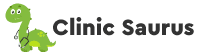This guide aims to provide its audience with the knowledge about clinic management software and on how to find the correct software for their clinic. In today’s world, computer systems are implemented in order to increase efficiency in the workplace. There are many methods in achieving this goal. The more popular method is integrating a computer system with the internet. However, in terms of an independent clinic, few options exist. For example, a small clinic running only on hardcopy patient records will have difficulties in storing and organizing the information they have on patients. In order to have a secure backup of the patient data, they may store the records in a computer database. However, this method only solves the backup problem and worsens the organization problem. A misstep and alternative to this method may be the hiring of an IT firm and implementation of software for a patient database with a user interface. This is of course very costly and still may not be effective in organization of data if the database is too complex. An efficient and cost-effective method would be the implementation of CMS. With CMS, the clinic will store all the data electronically and access it in an easy fashion.
Benefits of Clinic Management Software
The first clinic software benefit is quite simple and intuitive, that it saves a lot of time. Time is an extremely important commodity in the health industry. Most doctors today are overworked despite the advancements in communication with emails, mobile phones, and PDAs, etc. A person is considered to be overworked when he doesn’t have time for himself and his health. A doctor working a very busy schedule may sometimes not find time to take appointments or even when he does so, may forget to do it! Worse still, he could forget to take note of a patient’s medical history. In an additional mishap, he could forget the appointment! All these possibilities can lead to dissatisfied patients. This is a loss of time and money for both the doctor and the patient. Death of time is irreplaceable, and clinic software helps with exact and systematic appointment scheduling. Allotting the appropriate amount of time for the appointment is very important. The software often provides this automatically by weighing the priority of the patients. This series of tasks can provide the time needed to better patient care.
Mention clinic management software to anyone associated with the health industry and they will have varying opinions on how it can facilitate their day to day functions at the clinic. For any doctor or clinic owner, the biggest concern in their minds while making a decision to computerize will be the cost involved and how it will benefit their practice. These are valid concerns since it is very important for them to manage their finances well while still providing an excellent level of patient care. In this article, we take a look at the benefits offered by clinic management software, thereby convincing those still using old methods to switch.
Key Features of Clinic Management Software
Appointment Scheduling – This is one of the most basic functions of a hospital once the patient has thus gateway he calls for treatment. A software should be able to enable the appointment scheduling of the patients. This should also give a feature of reminding the patients about their appointment to avoid the scenarios of overbooked patients.
With this software, the doctors find it easier to know the chronic diseases patients have been affected by. Cancelling and scheduling patients’ appointments are stored in the databases. It will alert the choices on his/her visit of the patients’ consult. Built it can be very useful in preparing the OPD of coming daily patients. This can keep track of the medical camp organized outside of work. Coming back to the patient’s health record, it needs to record the medicines patients have been taking and the allergies to other medicines.
Various Documentation – Certain software will keep track of patients’ health, getting all details regarding their signs, diagnosis, investigation in any other visit. It needs to keep a record of the kind of treatment that has been given to the patient and also the referring handle if crucial. A traditional method of writing it down on a notepad is more cost-effective and better for the doctor, but moderate retrieval of the info at the time of emergency can change the situation. The details can be printed out depending on the way the software performs. The software should have the ability to print the record on how and when it is required.
Choosing the Right Clinic Management Software
The choice of clinic management software will be a reflection of your understanding of the healthcare industry and realization of the importance of automation. It takes a number of steps and a fair bit of research to choose the best product for your organization. Firstly, you must understand that vendors develop their software based on their own experience and the industry they have been exposed to. Some are targeted for specific clinical services, for example, a clinic specializing in dental care or a chiropractic care clinic. Others are targeted for very large hospitals. A mismatch between software and clinic type can lead to chaotic implementations and non-fulfillment of system requirements. It is essential to identify some key vendors that you believe can fulfill your requirements and compare what they have to offer. You may end up liking various features across different products. In this case, I would strongly advise you to have a custom demo prepared for you as you can give an in-depth analysis of your system requirements to the vendor and see how the feature would be implemented in their system. This can be compared to a standard demo which could be a generic sales pitch and money can be wasted on an unwanted product. For complex software, it may be worth involving an individual with a background in IT. Their knowledge can prevent you from being deceived by the web front and the back end of the system can be analyzed. A very important factor is the anticipated reliability of the vendor. The software industry is very volatile and many companies do not last very long. Post-implementation support can be affected if the company is winding down its operations. Make sure that the vendor has a good track record and has been around for quite some time; this does not necessarily mean big companies or small companies are bad – you just need to keep a close tab on the company history.
Implementation and Integration
Data conversion can be one of the most daunting tasks of implementation. The new system will typically require some form of data entry, in addition to conversion of historical data. Complete conversion may not be feasible, but it is important to have a full understanding of what data will and will not be transferred, and any implications associated with the absence of certain data. For historical data, options range from manual entry of selected information (e.g. entry of active problem list but not past resolved problems) to complex programming for automated conversion. Complex data structures in clinical systems can make it difficult or impossible to achieve satisfactory results with automated conversion, and compromises on data to be transferred and conversion procedures may need to be revisited as new system functionality is tested and understood. An organized pilot project comparing old records to new records is highly recommended.
A well-planned implementation project is essential to the success of any new clinic management system. The primary tasks involved in implementation are data conversion, hardware/network preparation, software installation, and training. The organization should begin with the appointment of a project coordinator. For small organizations, this may be a part-time role in addition to regular responsibilities. Larger organizations may necessitate a full-time or contract position for an implementation project manager. A cross-section of staff should also be assembled to provide input on system configuration and act as liaison between their colleagues and the project coordinator. Staff involvement is crucial to gaining acceptance of the new system and should not be underestimated.
Planning for Implementation
A thorough planning phase is critical to the success of any implementation project. The plan should outline your strategy for the implementation and provide guidance for the entire process. A good plan will help you assign resources, set your implementation timeline, and define your business processes. These are key factors to the development of detailed cost calculations and analytics. Include key people from each department that will be affected by the new software, and ensure they are committed to the project. A good implementation plan will focus on your business requirements and include a process for customization and configuration of your new software. This step is often skipped by software implementers, consider it at your own risk, as a non-configured system will not meet your initial business requirements. The plan should also define your testing strategy, which should be a key component of each phase of the implementation. Testing is often overlooked but is crucial to ensuring that your system will meet the business requirements defined in your plan. Be sure to allocate enough time in your plan for data conversion and always have a contingency plan available. Required resources for your implementation will depend on the complexity of your system and the qualifications of the implementers. A typical small clinic can plan for about 100% of the cost of software to cover implementation, while a larger organization can usually implement for about 50% of the cost of software. Data conversion costs can range from $20,000 to $100,000 depending on the volume and complexity of data. Do not forget to calculate the cost of system downtime during implementation, this can often be overlooked when planning cost.
Integration with Existing Systems
Once the decision has been made to implement a new clinic management system, it will become necessary to then consider how the new system will be integrated into existing systems. It will be important to have a detailed understanding of all current systems, and consider both the financial and time constraints of integration. In some cases, it may be necessary to run both the old and the new systems concurrently for a period of time, which can result in increased costs.
Training and Support for Staff
Training becomes a major issue. The most common failing of informatics projects is underestimation of the training required for staff. Training must be budgeted up to 50% over and above the cost of software implementation. Methods of training are many and varied. Group sessions give a good opportunity to train many individuals at once and offer the additional advantages of team building and dispersion of enthusiasm and motivation. On the downside, it can be hard to find a time when many individuals are free simultaneously, and progress may be limited by the slowest learners. Lecture-style presentations suffer from the same problems. One study which compared traditional lectures to an interactive multimedia computer program found that the latter required less time, was preferred by learners, and resulted in higher post-test scores. This suggests that computer-based training may be a preferable method for teaching clinicians about new computer systems. Overall, the most effective training method is probably one-to-one tutoring. This is often impractical, but small group tutorials and on-floor support during the early stages of system use can be almost as effective. It is often necessary to train individual staff members many times, in brief sessions, interspersed with plenty of opportunity for hands-on practice. Support for advanced users should not be forgotten. These individuals may benefit from more extensive training in the form of courses or self-directed learning using books and online resources. Ideally, comprehensive training should be part of an ongoing process that allows staff to continually improve their skills in using clinical informatics. This will be especially important if EPRs are to become a part of medical and nursing school curricula. All training efforts should be well-coordinated and planned on a timetable that coincides with activation of various system functions.
If practitioners do not know how to use it – they will not use it.’ This is a hard truth about any clinical information system. An application implemented without the full ‘buy-in’ of the staff who have to use it is doomed to failure. Sometimes, the more difficult an application is to use, the harder the staff will try – and the greater the resistance if the perceived effort:benefit ratio is too low.
Streamlining Clinic Operations
Reminder messages can easily be set up using the appointment scheduler. This can help to reduce no-shows for appointments. A reminder message can be automatically triggered by the system at a specified time before an appointment. The reminder message can be sent by secure email, cell phone text message, or by a phone call using automatic phone messaging using text-to-speech technology. The contents of the reminder message can be chosen from a default message list, or a custom message can be created for any particular appointment.
Medical CRM software is ideal for appointment scheduling as it allows for the maintenance of a complete appointment schedule for every physician at the clinic. The system can show appointments for a day, week, or month at a glance, over any date range. Appointments can be easily rescheduled by dragging and dropping the appointment to a new time slot. Also, more appointments can be made for new patients by the physician marking off available time on the appointment schedule. Additionally, double booking is easily done with medical CRM as the software allows for easy identification of overlapping appointments with color coding.
One of the major advantages of healthcare software is that it helps to consolidate and simplify the often complex operations of a medical clinic. There are several ways that clinic operations can be streamlined, including through appointment scheduling and reminders, electronic health records management, billing and invoicing, and inventory management.
Appointment Scheduling and Reminders
A good software package will discuss your patient with you. It will remind you of what you have previously seen them for, what is currently “active” as a health issue (and what it is), any past health issues, and any allergies that the patient may have. This is incredibly useful for the patient with multiple health issues or a complex health issue. This is not data that is easy to put into a paper-based system and thus often forgotten, and the patient must repeat themselves. The more information you have on your patient, the better equipped you are to assist them in their health needs.
A key component to freeing up staff time while improving customer service is proper appointment scheduling. A good software package will allow you to do repeat appointments (for those patients who have regular sessions, e.g., physiotherapy), and it will also allow for the rescheduling of appointments. Visual alerts are also an efficient method of quickly identifying patients who have arrived and who is next in line.
Electronic Health Records Management
Electronic health records (EHR) are digital versions of patients’ paper charts. It contains the medical and treatment history of the patients in the one clinic. Whereas an individual electronic health record is the record of one individual, often EHR refers to the system in the whole. EHRs are used to store data of the patients and are often given the patients history and it includes vital signs, past medical history, progress, medications, problems, immunizations and many other related things. One of the advantages of the EHR is that it will allow easy access to the patients’ records for the future, it can increase the quality of care, and it also helps to decrease the paperwork for the clinic. But one of the things that the user might want to consider when it comes to choosing an EHR is the transition that might have to be made. It can be the transition of going from paper to electronic or it can simply be changing from the current EHR to another. Transition can be tough and if it is not implemented correctly, it can cause loss of the patient data, decrease in productivity, and in some cases, it can decrease the quality of care. Using a good EHR can lead to good clinic management and quality patient care. But the consequence of choosing an opposite EHR can lead to frustration, potential risk to the patient safety, and even malpractice at the clinic. So choosing an EHR wisely is important.
Billing and Invoicing
No show billings can pile up and decrease the revenue of the clinic. We are all humans and tend to forget things now and then. Clerical errors can often be seen in manual systems. You might forget to bill for the service that was provided and the patient might forget to pay. There are a number of possibilities for errors in manual systems. The billing module in a clinic management software will automatically create invoices based on the service provided and will add this to the patient’s account. These invoices are, in essence, claims forms and will be sent electronically to insurance companies. A paper or electronic invoice will be printed for the patient for any services not covered by the insurance company. Batch printing of claims and invoices is a very efficient process compared to the manual filing and filling out of forms by hand and will save on stationary costs in the long term. This also keeps paper claims and invoices to a minimum, which will increase turnaround time for claims and reduce the chance of lost claims. The quicker the turnaround time for a claim, the faster the revenue will come in. The clinic can easily track pending claims and can always verify if a claim has been received and/or paid. This helps to manage the accounts receivable of the clinic. The billing module will also keep an updated record of the patient or guardian’s demographic and insurance information. This will avoid any issues with eligibility and coverage and ensure that the claim is not rejected. Automatic updates on patient and insurance payments will keep accurate and current billing transactions. This module will essentially increase the revenue of the clinic with its increase in efficiency and minimization of billing errors.
Inventory Management
Our inventory management system has been designed to work in real-world clinic environments. Track stock movements as they occur with options to add stock at the time of patient billing or stock checkout. Our system will notify you if a stock replenishment falls below a specified stock level. The reordering page will display an entire list of stock items or alternatively items falling below a specified stock level. Add items to your order, or simply duplicate your last order, and when you’re ready, email or print your order to send to the supplier. With historical tracking of stock movements and full audit and configurable security access, Practice Management’s Inventory Management system is the solution for effective medical stock control.
Whether you run a simple one-location clinic or remote stock storage sites at multiple locations, Practice Management’s Inventory Management system can cater to you. With advanced online/offline capabilities, you can track stock movement between all your locations and remote staff.
Inventory management can be a real headache – piled up papers, manually tracking expiry dates, and counting stock items. Kiss goodbye to these problems with Practice Management’s effective inventory management system. Our system has been designed in close cooperation with practice nurses and managers to provide a practical solution to the everyday problems associated with medical stock control.
Data Security and Compliance
One of the major advantages of a computer-based management system is in the reduction of consumer error in the healthcare process. In a 2005 Journal of the American Medical Informatics Association study, it was determined that using Computerized Provider Order Entry (CPOE) resulted in a 13.6% reduction in total medication error rate, relative to the pre-study period, given the interception of potential errors by built-in system constraints and the forcing function of having to poke medications in order to complete an order. This is a considerable number considering that one estimate of medication error in the United States predicts that on average a hospital will have seven medication errors per day. CPOE is an example of safety constraint, and error in the use of CPOE may actually cause an increase in medication error unless the system is carefully integrated. A well-designed management system works towards the reduction of medical errors, however, system designs may differ so it is important to check the effects of specific to the types employed. An example of a medical error that may be prevented by a well-designed management system is a near miss related to a previous diagnosis. Information retrieval using computer-based records is more efficient and less error-prone than digging through a color-coded file system and handwritten notes. The near miss may occur if the chart has not been retrieved or the notes are unreadable or lost. The information may be mistakenly misinterpreted to suggest a different diagnosis than the one that was previously made.
HIPAA Compliance
HIPAA, the Health Insurance Portability and Accountability Act, is legislation which was put into place in 1996 and which will provide stringent standards to guard personal medical information. HIPAA is designed to improve portability of insurance coverage, increase the administrative efficiency of the healthcare industry, prevent healthcare fraud and abuse, and protect the privacy and security of patients’ health information. In the modern healthcare industry, all new management software must conform to this standard, or it will never make it into any serious consideration for use. This stringent standard mandates a great deal from software which will be used to manipulate patient information, and HIPAA compliance is often a major issue with older software installations. New software, especially web-based software, has the advantage of being built to standards which makes HIPAA compliance easier to achieve, but at present a great deal of medical office software is so-called “bloatware” which has been added onto over the years to the point where it might manage to do its job but compliance with modern standards of security is not feasible. This is why HIPAA is a major issue to take into consideration when looking to purchase new software because if the software cannot keep patient information safe, it is not a wise investment for the future of the practice.
Data Backup and Recovery
Unfortunately, information is often renowned for becoming misplaced within complex systems. Data loss can occur from simple human error through accidental deletion of information. As keeping a historic record is essential for patient health, any great clinic management system should have a simple way to recover deleted information. This can be done through maintaining previous versions of records with the ability to rollback to a previous state.
Backups are essential and day-to-day backing up is an absolute necessity. Most modern database systems allow for automatic backups to be scheduled for any time of the day and any frequency desired. On-site backup systems can be cost-effective but are riskier as backing up to the same hard disks can mean data loss if they become corrupted. A safer solution is to backup to off-site servers or to use a third-party backup system which will be detailed further. Any backup system should have some form of regular maintenance and it should be ensured that the data stored is not corrupted. Successful backup procedures should be simple to recover from, as testing that recovery systems work in times of crisis can prevent further loss.
The integration of electronic data storage for patient records maintains noted benefits over traditional paper systems, but an essential issue with electronic data is the potential for loss. Data preservation is a significant issue for any organization, with medical clinics being no exception. Data loss, whether it is due to hardware failure, software dysfunction, data corruption, viruses, natural disasters, or malicious attack can be disastrous for any clinic’s operation. This is why implementing a data backup plan is so crucial.
Access Control and User Permissions
Access control and user permissions are essential because they ensure that only authorized personnel have access to patient healthcare records. A good access control system will restrict which users can access specific records, as well as what operations they can perform on the records. Setting user permissions will better allow for the enforcement of data integrity. Data integrity is the process which ensures that data is kept safe from unauthorized access or changes that occur to the data from unknown sources. Data integrity is essential when dealing with patient healthcare information because of the sensitive nature of the information. Without access control and user permissions, sensitive patient information is at risk for unauthorized access, which can lead to devastating consequences for the patient. For example, patients have the right to know who has looked at and changed their health record. If a patient’s health record is accessed by an unauthorized user, the patient’s healthcare information is now compromised, and this can lead to degradation of the trust between the patient and their healthcare provider. This is very detrimental because trust between a patient and their healthcare provider is essential; without trust, patient health can be compromised. Access control and user permissions will ensure that this scenario never occurs, and patient trust is maintained.